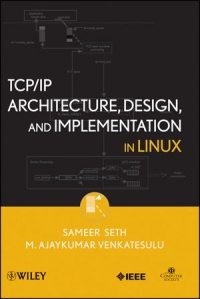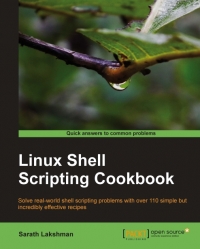Transparent Huge Pages (THP) are enabled by default in RHEL 6 for all applications. The kernel attempts to allocate hugepages whenever possible and any Linux process will receive 2MB pages if the mmap region is 2MB naturally aligned. The main kernel address space itself is mapped with hugepages, reducing TLB pressure from kernel code. For general information on Hugepages, see: What are Huge Pages ?
The kernel will always attempt to satisfy a memory allocation using hugepages. If no hugepages are available (due to non availability of physically continuous memory for example) the kernel will fall back to the regular 4KB pages. THP are also swappable (unlike hugetlbfs). This is achieved by breaking the huge page to smaller 4KB pages, which are then swapped out normally.
But to use hugepages effectively, the kernel must find physically continuous areas of memory big enough to satisfy the request, and also properly aligned. For this, a khugepaged kernel thread has been added. This thread will occasionally attempt to substitute smaller pages being used currently with a hugepage allocation, thus maximizing THP usage.
Also, THP is only enabled for anonymous memory regions. There are plans to add support for tmpfs and page cache. THP tunables are found in the /sys tree under /sys/kernel/mm/redhat_transparent_hugepage.
The values for /sys/kernel/mm/redhat_transparent_hugepage/enabled can be one of the following:
always - always use THP
never - disable THP
khugepaged will be automatically started when transparent_hugepage/enabled is set to "always" or "madvise, and it'll be automatically shutdown if it's set to "never". The redhat_transparent_hugepage/defrag parameter takes the same values and it controls whether the kernel should make aggressive use of memory compaction to make more hugepages available.
To Check system-wide THP usage
Run the following command to check system-wide THP usage:
# grep AnonHugePages /proc/meminfo
AnonHugePages: 632832 kB
Note: Red Hat Enterprise Linux 6.2 or later publishes additional THP monitoring via /proc/vmstat
# egrep 'trans|thp' /proc/vmstat
nr_anon_transparent_hugepages 2018
thp_fault_alloc 7302
thp_fault_fallback 0
thp_collapse_alloc 401
thp_collapse_alloc_failed 0
thp_split 21
To Check THP usage per process
# grep -e AnonHugePages /proc/*/smaps | awk '{ if($2>4) print $0} ' | awk -F "/" '{print $0; system("ps -fp " $3)} '
/proc/7519/smaps:AnonHugePages: 305152 kB
UID PID PPID C STIME TTY TIME CMD
qemu 7519 1 1 08:53 ? 00:00:48 /usr/bin/qemu-system-x86_64 -machine accel=kvm -name rhel7 -S -machine pc-i440fx-1.6,accel=kvm,usb=of
/proc/7610/smaps:AnonHugePages: 491520 kB
UID PID PPID C STIME TTY TIME CMD
qemu 7610 1 2 08:53 ? 00:01:30 /usr/bin/qemu-system-x86_64 -machine accel=kvm -name util6vm -S -machine pc-i440fx-1.6,accel=kvm,usb=
/proc/7788/smaps:AnonHugePages: 389120 kB
UID PID PPID C STIME TTY TIME CMD
qemu 7788 1 1 08:54 ? 00:00:55 /usr/bin/qemu-system-x86_64 -machine accel=kvm -name rhel64eus -S -machine pc-i440fx-1.6,accel=kvm,us
To disable THP at run time
Append the following to the kernel command line in grub.conf
transparent_hugepage=never
Run the following commands to disable THP on-the-fly:
# echo never > /sys/kernel/mm/redhat_transparent_hugepage/enabled
# echo never > /sys/kernel/mm/redhat_transparent_hugepage/defrag
NOTE:Running the above commands will stop only creation and usage of the new THP. The THP which were created and used at the moment the above commands were run would not be disassembled into the regular memory pages. To get rid of THP completely the system should be rebooted with THP disabled at boot time.
How to tell if Explicit HugePages is enabled or disabled
There can be two types of HugePages in the system: Explicit Huge Pages which are allocated explicitly by vm.nr_hugepages sysctl parameter and Tranparent Huge Pages which are allocated automatically by the kernel. See below on how to tell if Explicit HugePages is enabled or disabled.
Explicit HugePages DISABLED
If the value of HugePages_Total is "0" it means HugePages is disabled on the system.
# grep -i HugePages_Total /proc/meminfo
HugePages_Total: 0
Similarly, if the value in /proc/sys/vm/nr_hugepages file or vm.nr_hugepages sysctl parameter is "0" it means HugePages is disabled on the system:
# cat /proc/sys/vm/nr_hugepages
0
# sysctl vm.nr_hugepages
vm.nr_hugepages = 0
Explicit HugePages ENABLED
If the value of HugePages_Total is greater than "0", it means HugePages is enabled on the system
# grep -i HugePages_Total /proc/meminfo
HugePages_Total: 1024
Similarly if the value in /proc/sys/vm/nr_hugepages file or vm.nr_hugepages sysctl parameter is greater than "0", it means HugePages is enabled on the system:
# cat /proc/sys/vm/nr_hugepages
1024
# sysctl vm.nr_hugepages
vm.nr_hugepages = 1024